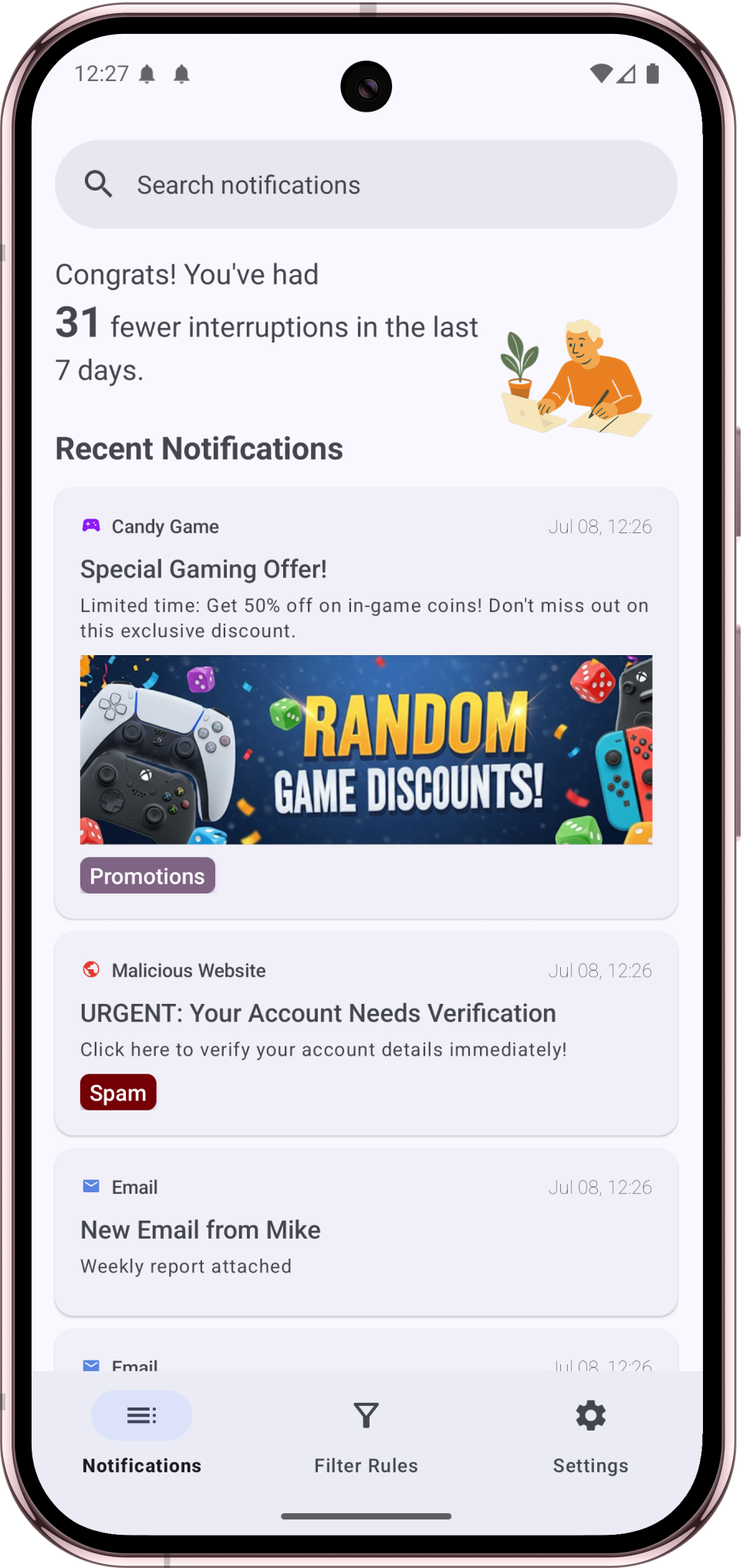Huawei
Notification History
Never miss important alerts on your Huawei device. View, restore, block spam, and manage your complete notification history with ease.
Find Huawei notification history and set up notification filtering on HarmonyOS. Access dismissed alerts, block unwanted notifications, and manage cross-device notification settings. With Notifiltr, you get complete control over your Huawei notifications.